First, follow us @mattantonino
Working Twitter Tools
Twitter can be a powerful tool to find and talk to people with similar interests or who your business may be able to help (or they can help you?) Unfortunately, a lot of what’s going on gets lost in the “how do I …?” Also, tools stop working, Twitter changes how the API works and whatnot. We found that a 100 Twitter Tools list had only 18 that still work. With that in mind, we’ve put together this end of 2012 working Twitter Tools list. All of these tools work as of Dec. 6, 2012. Know of other tools? Let us know in the comments.
We tested over 150 of the most common Twitter Tools and visited over 300 total URLs. We have taken apart the top “Twitter Lists” posts we could find. This is the 60 Twitter tools we like best. We aim to help small businesses so enterprise-level tools like Oracle’s Involver is not included.
Note: some tools are free, others have free “versions” and only a few are paid-only (FollowerWonk comes with SEOMoz, etc.) We’ve tried to show you the best free – sometimes, paying a little helps you a lot, though. Disclosure: we use and pay for Hootsuite, Tweepi and FollowerWonk. Our favorite free tools are Listorious, Mirror.me, The Twit Cleaner, Who.Unfollowed.Me and Paper.li
User Management: Find, Follow and Unfollow Users
1. Awedience http://awedience.com/
What: Search, filter, engage and convert your target audience.
Why: Awedience uses Kred, Klout and Peer Index to find your influential users in your niche.
2. CrowdBooster http://crowdbooster.com/
What: Analytics and follower management – measure and optimize follower engagement.
Why: CrowdBooster is both user management and analytics. Find out which users matter most to your business.
3. Foller.me http://foller.me/
What: Rich insights about any public Twitter profile by topics, mentions, hashtags, followers and location.
Why: Get the popular hashtags, users who mention any user, and analytics on their last 100 tweets, + more.
4. FollowerWonk http://followerwonk.com/
What: Find, analyze and optimize user accounts. Search, compare, track and sort your followers or someone else’s.
Why: Best Twitter tool for finding users who don’t follow you but follow X, Y and even Z competitors. Export data or directly interact with others.
5. Friend Or Follow http://friendorfollow.com/
What: Find who is not following you back, who you aren’t following back and who mutually follows you.
Why: Great basic account management tool for quickly adding, removing & managing your Twitter friends & fans.
6. Listorious http://listorious.com/
What: Find people and influential lists in your niche. (Hint: take the list info into Tweepi to follow quickly.)
Why: Lists make finding relevant users easy. Most users on an “SEO” list will be related to our niche. Found “great wedding photographers?” – that may suit you.
7. Manage Flitter http://manageflitter.com/
What: Sort, follow, unfollow and manage users.
Why: Analytics, profile searches, sort by and even a language filter to remove users you can’t communicate with.
8. Mirror.Me http://mirror.me/
What: Find users who care about what you care about with Twitter profile analysis and hashtag display.
Why: Easily find new users who care about the things you tweet about. Great for niche following.
9. MuckRack http://muckrack.com/
What: Aggregation of journalists on Twitter and other social media.
Why: Like HARO but on Twitter. Find journalists, writers and bloggers to network with.
10. Nearby Tweets http://nearbytweets.com/
What: Find users who are tweeting near you (topical or “anything”)
Why: Essential for local Twitter user management and following. Instantly connect with Twitter users in your city.
11. The Twit Cleaner http://thetwitcleaner.com/
What: Clean your Twitstream by removing users who spam, auto-post, post nothing but links, constantly talk about themselves or haven’t posted in X days.
Why: Following lists (see Tweepi, Listorious) sometimes finds you with spam or bad users in your stream. You won’t want to remove everyone – be careful!
12. Topsy http://topsy.com/
What: Social insight from billions of conversations. Search real time tweets and find links, photos, videos, experts and more.
Why: By far the best Twitter photo search, video search and link finder. Also works with Google+.
13. Tweepi http://tweepi.com/
What: Follow, unfollow, sort, manage and reciprocate.
Why: Excellent user management. Cleanup eggs and bioless users, remove those who haven’t tweeted.
14. Twellow http://twellow.com/
What: Twitter Yellow Pages – find by location, category, and add yourself to be found by others.
Why: Because Snoop Dogg. Just making sure you’re awake. Twellow is a large, useful directory of users and businesses.
15. Twiangulate http://twiangulate.com/search/
What: Twiangulate finds mutual friends, followers from up to 3 users. Also compares lists, finds important users.
Why: Followerwonk is for Moz users. Twiangulate does *some* of what Wonk does, but free for everyone.
16. Twibs http://twibs.com/
What: Business directory, digg-style user upvoting, sorted by category and location.
Why: The best business-only directory for Twitter users.
17. Twibes http://www.twibes.com/
What: The granddaddy of community building – Twibes connects users in active Twitter Groups.
Why: Niche user directory, add yourself to user lists, and start your own Twitter groups and communities.
18. WeFollow http://wefollow.com/
What: User directory sorted by category, tags, and location.
Why: Good: huge list, mostly accounts over 18 months old, easy to navigate. Bad: adding yourself has been up & down for a year.
19. Who Unfollowed Me? http://who.unfollowed.me/
What: Track and manage your unfollows on Twitter. Tweet for public shaming and vengeance if you’re so inclined.
Why: Sign in once, track unfollows forever. Sometimes it’s nice to know who thought you weren’t worth their time. They likely aren’t worth yours.
Posting & Account Management Tools
20. Buffer http://bufferapp.com/
What: Add articles, pictures and videos to your buffer. Buffer will post them at pre-determined times throughout the day.
Why: Don’t spam users with 20 tweets in a row. Spread them out with Buffer. Great for reading and scheduling at once.
21. SplitTweet http://en.splitweet.com/
What: Easy management for multiple Twitter accounts and monitoring your brand.
Why: Some users with 2 Twitter accounts don’t do “enough” for a business solution like Hootsuite. SplitTweet monitors, tracks, helps reply.
22. GroupTweet http://grouptweet.com/
What: Multiple contributors, one Twitter account. Genius.
Why: GroupTweet helps you create one master group for your team. Want 5 people posting to @you? Hide the @via or leave them.
23. Hootsuite http://hootsuite.com
What: Manage unlimited social networks: Twitter, Facebook, G+, and more. Analytics, RSS feeds, and scheduling with the Hootlet.
Why: Hootsuite is the go-to solution for social media management, scheduled Tweets, and social media analytics. In Twitter-speak: #bestever #hootsuite @hootsuite.
24. TweetDeck http://tweetdeck.com/
What: Manage multiple accounts, arrange feeds, filter and schedule tweets.
Why: Somewhere between SplitTweet and Hootsuite comes Tweetdeck. More powerful than SplitTweet, nowhere near Hootsuite. Downloadable desktop app.
25. Tweriod http://tweriod.com/
What: Tweriod analyses your tweets and your follower’s tweets to determine the best time of day for your messages.
Why: Uh, Tweriod analyses your tweets and your follower’s tweets to determine the best time of day for your messages. That’s why. (Use with BufferApp for best results.)
26. TwitBlock http://twitblock.org/
What: Find out how many of your followers are junk, and block the twerps!
Why: Haven’t been blocking and removing spammers? Filter them out quickly with TwitBlock. Your follow number will go down. Quality up.
27. SocialOomph https://socialoomph.com/
What: Half Hootsuite, half ManageFlitter. Social Oomph schedules, tracks and shares.
Why: Clean up your DM inbox, purge tweets & start over, shorten links and schedule tweets. Powerful Twitter management.
Twitter Analytics, Statistics and Tracking
28. PeopleBrowsr http://peoplebrowsr.com/
What: Measure influence on Twitter. Find data and alalytics on 1500 days of Twitter data.
Why: Powers Kred, CRM intelligence & more. Powerful API.
29. SocialBro http://socialbro.com/
What: Manage users, analyze and search, filter and find the times your followers are online.
Why: SocialBro is one of the more robust tools. It has the basic features of many tools on this list, in one tool.
30. SproutSocial http://sproutsocial.com/
What: Social media management for businesses – monitor, schedule, publish, measure.
Why: Expensive version of Hootsuite for very small businesses. Closest most mid-size businesses get to Enterprise class, though.
31. TweepsMap http://tweepsmap.com/
What: Find where your Twitter follows are located.
Why: Run this before and after you use NearbyTweets. Increase your local influence and presence.
32. Tweet Grader http://tweet.grader.com/
What: Measures Twitter influence compared to millions of other users.
Why: Simple version of Klout or Kred. Find your rank, get tips & suggestions on improvement and of course, get a “score.” #winning
33. TweetReach http://tweetreach.com/
What: How far did your Tweet go? Did it hit your followers and die? Who pushes your tweets out to their own networks?
Why: Search by url, Twitter name, phrase or hashtag – see how tweets travel and get found.
34. TweetStats http://tweetstats.com/
What: Graph your Twitter stats. Analytics for tweet timeline, replies, tweets per month, etc.
Why: See when you have tweeted, your reply statistics and more analytics. Takes awhile but good visualization of data.
35. TwentyFeet http://twentyfeet.com/
What: Analyze and measure analytics for multiple accounts. Track bit.ly, Youtube, Analytics, Twitter and more.
Why: Our #1 recommendation for social metric monitoring, 20ft does a fantastic job with graphics, data, your activity stream & more.
36. Twitalyzer http://twitalyzer.com/5/index.asp
What: “Serious analytics for social business” with a “tw” name? Sure.
Why: Data export, visual timelines, benchmarks and analytics – excellent data tracking. Not super cheap…we almost left it out.
37. Twitonomy http://twitonomy.com/
What: Beta goodness. Tweet analytics including RTs, replies, mentions, tags. Monitor interaction, export, manage followers.
Why: Fantastic beta analytics. No idea how much it’ll cost but more than worth it for now.
38. TwitterCounter http://twittercounter.com/
What: Track follows & following over time. Upgrade TwitterCounter with “Pay With a Tweet” service.
Why: Easiest, fastest way to see another user’s past. Oh, they bought Twitter followers. Find out now.
39. TwopCharts http://twopcharts.com/
What: Track Twitter users by mentions, tweets, images, and countdown/countup features. Very cluttered, VERY powerful.
Why: Way too many features to list. Very powerful sorting & filtering site for management. Amazing analytics data.
40. Vizify Tweet Sheet https://vizify.com/tweetsheet
What: Your Twitter activity as an instant infographic. Cool!
Why: Well, because infographics are shareable. And they cost a lot to make. This doesn’t. Very unstable tool, though.
Other Cool Twitter Tools
41. BackTweets http://backtweets.com
What: Search for Twitter backlinks by topic, username, or hashtag.
Why: Find relevant links to read, comment on or share with your own users. Backlink building? Yes.
42. Commun.it http://commun.it/
What: Twitter community management, focused on influencers.
Why: Similar to a few other tools on the list, Commun.it is a powerful tool to increase follower enagement.
43. FollowFriday Helper http://followfridayhelper.com/
What: Makes it “dead easy” to recommend users on Twitter for FollowFriday, TY or Gratitude, etc.
Why: Never manually make a #FF list again. Click, click, share. Done.
44. Revisit RealTime Visualization http://moritz.stefaner.eu/projects/revisit/
What: Revisit is a real-time visualization of the latest twitter messages (tweets) around a specific topic.
Why: Ahhh! It’s frikkin cool? Just test it. Trust us, you’ll go “WTF? WHOA! OMG!”
45. Paper.li http://paper.li/
What: Start an online newspaper with Twitter feeds, RSS, and more.
Why: Use it to share (your own accounts), collaborate (with other tweeps) or filter your own stream (put a few of important followers in and read every morning.)
46. Pay with a Tweet http://paywithatweet.com/
What: Sell your products for the price of a tweet. Buy products for the same price.
Why: Did you ever want to just give away something if the people you gave to would just mention you, talk about it, or otherwise “pay for it with a tweet?” This.
47. Portwiture http://portwiture.com/
What: Your Twitter status in photos (beta).
Why: We made this work once. Then it started fail whaling. It’s VERY cool when it works. Very uncool when it doesn’t.
48. PostPost http://postpost.com/
What: Their words: “PostPost toplines content from the people you follow on Twitter.” Powerful Twitter search.
Why: Kind of a smash up between Paper.li and Twitter itself. Filters and monitors, makes Twitter “prettier” to read.
49. Trick.ly http://trick.ly/
What: Share shortened links and password protect those links! Excellent tool.
Why: Free? Password protected, with clue, a question or a riddle. Make sure the right people see your link.
50. Archivist http://tweetarchivist.com/
What: Start an archive of interesting tweets. Keyword, your history? What do you want to save?
Why: Twitter says (repeatedly) we will soon be able to export. Save tweets with the Archivist for now.
51. Tweetroll http://tweetburn.com/tools/tweetroll/
What: Customize a Twitter “blogroll” for your website or blog with TweetRoll.
Why: Fast and easy custom sidebar to include your influential and favorite tweeps.
52. Tweetchat http://tweetchat.com/
What: Filter out everything but the Twitter chat you are following. Reply directly on TweetChat and find new chats to follow.
Why: Chat real-time about topics you’re interested in. Want a social media/seo/business list? See what we read here.
53. Tweeted Times http://tweetedtimes.com/
What: The Tweeted Times is a real-time personalized newspaper generated from your Twitter account.
Why: Rank your stream and read the important stuff. Think Paper.li but made up of accounts you follow, analyzed and then sorted.
54. Twilk http://twilk.com/
What: Put your Twitter followers on your Twitter background.
Why: One of the most influential and best social media users I know uses this. It looks cool. We don’t yet but it’s pretty cool.
55. Twistori http://twistori.com/
What: Quickly see what people love, hate, think, believe, feel and wish. Instantly.
Why: Brainstorming, problem solving and insight into the powerful emotions on Twitter. Great tool.
56. TwitCam http://twitcam.livestream.com/
What: Stream live video on Twitter. Webcam, TwitCam, Go.
Why: Webinars, podcasts, or just to video chat? Easily broadcast on Twitter here.
57. TwitterMap http://twittermap.appspot.com/
What: Enter a search term and watch as it gets tweeted all over the world.
Why: For fun, mainly. A good way to see where users are when they talk about your niche, though. Useful local tool.
58. Twtcard http://twtcard.com/
What: Social media business card – quickly exchange social contact info with a #twtbizcard hash.
Why: Excellent and organized way to easily and quickly share your contact details on Twitter. Links to most major social media networks.
59. TwtPoll http://twtpoll.com/
What: Run a poll on Twitter. The fastest, easiest and best way to run polls and ask questions to get valuable feedback.
Why: Polls are a great way to get interaction, ask questions, hear feedback. Polls =/= Twitter. This helps get that information.
60. Twylah http://twylah.com/
What: Create a website from your tweets, like ours at http://www.twylah.com/highonseo
Why: It’s the Twitter-only version of RebelMouse. And RebelMouse rocks. Our social stream using Rebel Mouse.
Finally, please note that this post took HOURS of research & work to share with you today. Please share it with your networks and help us spread the value to others. Comment with other tools you like, as well.
Update!
Removed FollowFridayHelper as it no longer works. Adding another to keep 60.
61. BeeLiked http://beeliked.com/
What: Social dashboard for Twitter & FB. Helps post polls, competitions, “pick a winner” type posts, etc. Manage users and see your streams.
Why: It’s beta so you can test it out. The best features are “enterprise” (paying) but has a lot of potential. Great idea – we’ll keep an eye on how it grows.
62. SocialMotus http://www.socialmotus.com/
What: Social dashboard for Twitter, FB & LinkedIn. Schedule posts, see your social streams easily, measure & manage engagement.
Why: Find new users to follow, measure & manage analytics. Easily reply to new followers, monitor conversation by keyword & manage your team.
Enjoy the post? Like & Share below!
7 of The Best Content Marketing Tools to Use in 2015 by Sujan Patel
Posted by Matt Antonino on Saturday, January 17, 2015

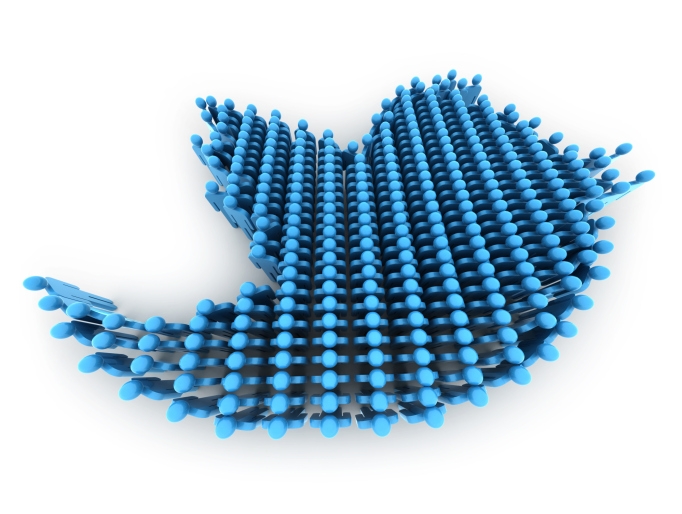
Hi guys, amazing post! Very helpful and I’ll be sure to share it with my friends. Have you ever used http://www.tweetfavy.com/ before? It helped me out a great deal in getting more followers. Great stuff, you should check it out!
Hi Esther! Thanks for commenting – I haven’t checked out TweetFavy yet – I will do that soon. I actually have plans to update this post soon. If I can manage it, I’ll do that soon and take a look at TweetFavy. Thanks for the comment!